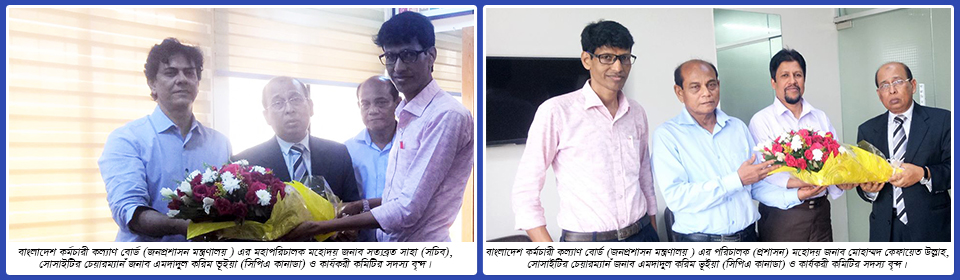A PHP Error was encountered
Severity: Warning
Message: Undefined variable $breaking_news
Filename: front_element/main_header.php
Line Number: 420
Backtrace:
File: /home/itviikgu/itvisionbd.org/application/views/front_element/main_header.php
Line: 420
Function: _error_handler
File: /home/itviikgu/itvisionbd.org/application/views/main_templete.php
Line: 3
Function: view
File: /home/itviikgu/itvisionbd.org/application/controllers/Home.php
Line: 90
Function: view
File: /home/itviikgu/itvisionbd.org/index.php
Line: 315
Function: require_once
A PHP Error was encountered
Severity: Warning
Message: foreach() argument must be of type array|object, null given
Filename: front_element/main_header.php
Line Number: 420
Backtrace:
File: /home/itviikgu/itvisionbd.org/application/views/front_element/main_header.php
Line: 420
Function: _error_handler
File: /home/itviikgu/itvisionbd.org/application/views/main_templete.php
Line: 3
Function: view
File: /home/itviikgu/itvisionbd.org/application/controllers/Home.php
Line: 90
Function: view
File: /home/itviikgu/itvisionbd.org/index.php
Line: 315
Function: require_once
|
Course Outline for Graphics Design (Adobe Photoshop) |
|
|
1st Class |
Introduction
|
|
2nd Class |
How to run Adobe Photoshop How to create a new file Introducing on Adobe Photoshop screen |
|
3rd Class |
Introducing on Toolbox & use of tools |
|
4th Class |
Use of tools |
|
5th Class |
Introducing on Palettes & use of palettes |
|
6th Class |
Use of palettes |
|
7th Class |
Introducing on File & Edit menu |
|
8th Class |
Introducing on Image & layer menu |
|
9th Class |
Introducing on Select & Filter menu |
|
10th Class |
Introducing on View, window & help menu |
|
11th Class |
Project -1 (Photo edit & frame create) |
|
12th Class |
,, |
|
13th Class |
Project -2 (product design with photo) |
|
14th Class |
,, |
|
15th Class |
Project -3 (poster) |
|
16th Class |
,, |
|
17th Class |
Project -4 (group design) |
|
18th Class |
,, |
|
Course Outline for Graphics Design (Adobe Illustrator) |
|
|
1st Class |
How to run Adobe Illustrator How to create a new file Introducing on Adobe Illustrator screen How to use Adobe Illustrator in work space |
|
2nd Class |
Introducing on Toolbox & use of tools |
|
3rd Class |
Use of tools |
|
4th Class |
Introducing on Palettes & use of palettes |
|
5th Class |
Introducing on File & Edit menu |
|
6th Class |
Introducing on Object, Type & Select menu |
|
7th Class |
Introducing on Filter & Effect menu |
|
8th Class |
Introducing on View, window & help menu |
|
9th Class |
Project -1 |
|
10th Class |
,, |
|
11th Class |
Project -2 |
|
12th Class |
,, |
|
13th Class |
Project -3 |
|
14th Class |
,, |
|
15th Class |
Project -4 |
|
16th Class |
,, |
|
17th Class |
Project -5 |
|
18th Class |
,, |